TorBox + Vidi Comprehensive Guide
Welcome to the ultimate guide for using TorBox with Vidi. This guide will walk you through the setup process, features, and tips to get the most out of your experience.
Step 1: Install Vidi from the App Store
Download and install Vidi from the app store using the link below.
Step 2: Buy a TorBox Subscription
Purchase a TorBox subscription to access premium features.
Step 3: Install Cinemata
Click the button below to install the Cinemata addon into Vidi.
Step 4: Configure TorBox Settings
Configure your settings by visiting the TorBox settings page. Scroll down until you see the access stremio button. This button works because Vidi also uses stremmio's manifest url.
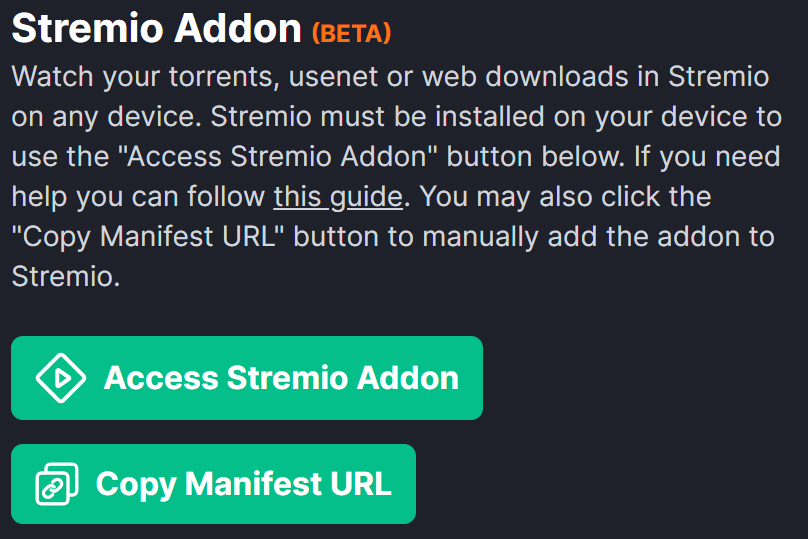
Step 5: Enjoy TorBox Features
Enjoy access to streaming with Vidi like always!